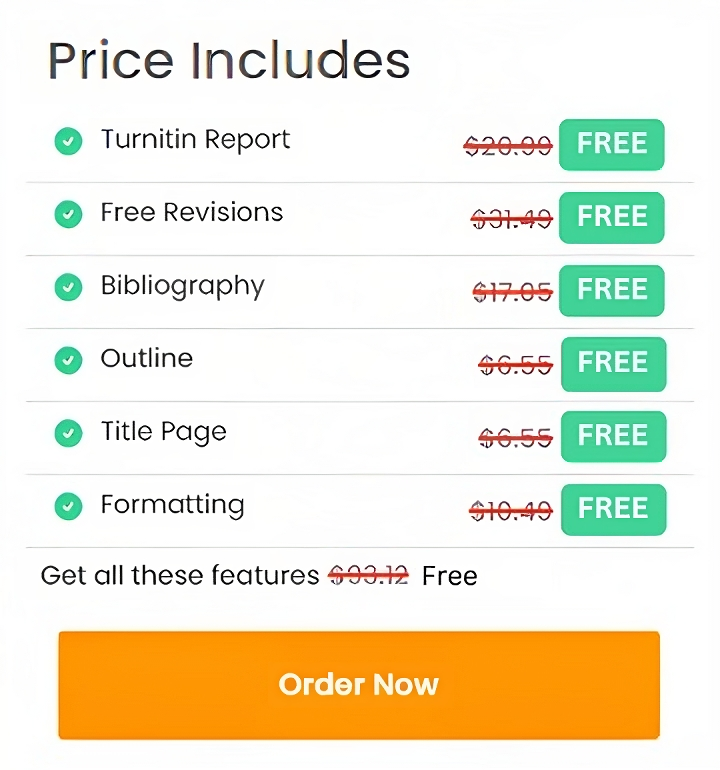HS7001 Data and Information Management Assignment
In this task, you first create a new database connection for user ‘Student’ in DBeaver, and then write SQL statements for the following sub-tasks:
- Create a new database named ‘Database11’.
- Create three new users: ‘user1’, ‘user2’, ‘user3’ with the same password ‘helloHolmes’.
- In database ‘Database11’, create a schema named ‘ABC_schema’ and assign ‘user1’ as the owner of this schema.
In this task, you first create a new database connection for user ‘user1’ in DBeaver, and then write
SQL statements for the following sub-tasks in schema ‘ABC_schema’:
- Create a table ‘car’.
- Enter data into the table ‘car’.
- Create a view named 'view1' containing the first three columns of table ‘car’.
- Grant the permission to access the schema ‘ABC_schema’ to two user ‘user2’.
- Grant the permission to access the schema ‘ABC_schema’ to two user ‘user3’.
- Grant SELECT permission on table ‘car’ to user ‘user2’.
- Grant SELECT permission on view ‘view1’ to user ‘user3’.
In this task, you first create a new database connection for user ‘user2’ in DBeaver, and then write a SQL statement to show all data of table ‘car’ (in schema ‘ABC_schema’).
In this taskfor MBA assignment expert, you first create a new database connection for user ‘user3’ in DBeaver, and then write a SQL statement show all data of view ‘view1’ (in schema ‘ABC_schema’).
In this task, you first create a new database connection for user ‘Student’ in DBeaver, and then
write SQL statements for the following sub-tasks:
- Create a new database named ‘Database11’.
SQL
CREATE DATABASE Database11;
- Create three new users: ‘user1’, ‘user2’, ‘user3’ with the same password ‘helloHolmes’.
SQL
CREATE USER user1 WITH PASSWORD 'helloHolmes';
CREATE USER user2 WITH PASSWORD 'helloHolmes';
CREATE USER user3 WITH PASSWORD 'helloHolmes';
.png)
- In database ‘Database11’, create a schema named ‘ABC_schema’ and assign ‘user1’ as
the owner of this schema.
We first switch to Database 11 by expanding on the connection string and selecting the Database 11 and opening New SQL Script and then we can now execute the SQL below
SQL
CREATE SCHEMA ABC_schema AUTHORIZATION user1;
.png)
In this task, you first create a new database connection for user ‘user1’ in DBeaver, and then write
SQL statements for the following sub-tasks in schema ‘ABC_schema’:
We first create a new connection to connect to ABC_schema using user1 which connects successfully as shown below
.png)
.png)
- Create a table ‘car’.
SQL
CREATE TABLE car (
License_number VARCHAR(20) PRIMARY KEY,
Engine_serial_number VARCHAR(20),
Make VARCHAR(50),
Model VARCHAR(50),
Year INT
);
.png)
- Enter data into the table ‘car’.
SQL
INSERT INTO car (License_number, Engine_serial_number, Make, Model, Year) VALUES
('Texas ABC-739', 'A69352', 'Ford', 'Mustang', 2002),
('Florida TVP-347', 'B43696', 'Oldsmobile', 'Cutlass', 2005),
('New York MPO-22', 'X83554', 'Oldsmobile', 'Delta', 2001),
('California 432-TFY', 'C43742', 'Mercedes', '190-D', 1999),
('California RSK-629', 'Y82935', 'Toyota', 'Camry', 2004),
('Texas RSK-629', 'U028365', 'Jaguar', 'XJS', 2004);
.png)
- Create a view named 'view1' containing the first three columns of table ‘car’.
SQL
CREATE VIEW view1 AS
SELECT License_number, Engine_serial_number, Make
FROM car;
.png)
- Grant the permission to access the schema ‘ABC_schema’ to two user ‘user2’.
SQL
GRANT USAGE ON SCHEMA ABC_schema TO user2;
.png)
- Grant the permission to access the schema ‘ABC_schema’ to two user ‘user3’.
SQL
GRANT USAGE ON SCHEMA ABC_schema TO user3;
- Grant SELECT permission on table ‘car’ to user ‘user2’.
GRANT SELECT ON TABLE car TO user2;
- Grant SELECT permission on view ‘view1’ to user ‘user3’.
GRANT SELECT ON view1 TO user3;
In this task, you first create a new database connection for user ‘user2’ in DBeaver, and then write
a SQL statement to show all data of table ‘car’ (in schema ‘ABC_schema’).
We first make the connection using user2 as shown below
.png)
Connection is successful.
We can now execute the query
SQL
SELECT *
FROM ABC_schema.car;
.png)
In this task, you first create a new database connection for user ‘user3’ in DBeaver, and then write
a SQL statement show all data of view ‘view1’ (in schema ‘ABC_schema’).
We start by making a connection using user3 which is successful as shown below
.png)
Connection is successful so we can now execute the query
SQL
SELECT *
FROM ABC_schema.view1;

Essay: 10 Pages, Deadline: 2 days
They delivered my assignment early. They also respond promptly. This is excellent. Tutors answer my questions professionally and courteously. Good job. Thanks!
![]() User ID: 9***95 United
States
User ID: 9***95 United
States

Report: 10 Pages, Deadline: 4 days
After sleeping for only a few hours a day for the entire week, I was very weary and lacked the motivation to write anything or think about any suggestions for the writer to include in the paper. I am glad I chose your service and was pleasantly pleased by the quality. The paper is complete and ready for submission to the professor. Thanks!
![]() User ID: 9***85 United
States
User ID: 9***85 United
States

Assignment: 8 Pages, Deadline: 3 days
I resorted to the MBA assignment Expert in the hopes that they would provide different outcomes after receiving unsatisfactory results from other assignment writing organizations, and they genuinely are fantastic! I received exactly what I was looking for from this writing service. I'm grateful.
![]() User ID: 9***55
User ID: 9***55

Assignment: 13 Pages, Deadline: 3 days
Incredible response! I could not believe I had received the completed assignment so far ahead of the deadline. Their expert team of writers effortlessly provided me with high-quality content. I only received an A because of their assistance. Thank you very much!
![]() User ID: 6***15 United
States
User ID: 6***15 United
States

Essay: 8 Pages, Deadline: 3 days
This expert work was very nice and clean.expert did the included more words which was very kind of them.Thank you for the service.
![]() User
ID: 9***95 United
States
User
ID: 9***95 United
States

Report: 15 Pages, Deadline: 5 days
Cheers on the excellent work, which involved asking questions to clarify anything they were unclear about and ensuring that any necessary adjustments were made promptly.
![]() User ID: 9***95 United
States
User ID: 9***95 United
States

Essay: 9 Pages, Deadline: 5 days
To be really honest, I can't bear writing essays or coursework. I'm fortunate to work with a writer who has always produced flawless work. What a wonderful and accessible service. Satisfied!
![]() User ID: 9***95
User ID: 9***95

Essay: 12 Pages, Deadline: 4 days
My essay submission to the university has never been so simple. As soon as I discovered this assignment helpline, however, everything improved. They offer assistance with all forms of academic assignments. The finest aspect is that there is also an option for escalation. We will get a solution on time.
![]() User ID: 9***95 United
States
User ID: 9***95 United
States

Essay: 15 Pages, Deadline: 3 days
This is my first experience with expert MBA assignment expert. They provide me with excellent service and complete my project within 48 hours before the deadline; I will attempt them again in the future.
![]() User ID: 9***95 United
States
User ID: 9***95 United
States